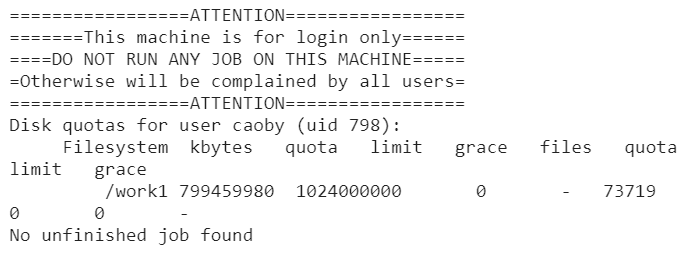Paramiko
Paramiko - 服务器主机工作流
一个典型的工作过程:在主机上编写in文件,通过ssh连接到服务器后将in文件上传到服务器上,服务器进行计算,计算结束后将输出文件下载到主机上进行进一步分析.
Paramiko库实现了SSHv2协议,使得可以在Python中直接通过SSH协议对服务器进行操作,包括执行shell命令、修改文件、上传/下载文件等一系列的操作,尤其是需要进行参数化分析,或者当预处理、后处理等一些列操作可以在Python中完成时,借助这个库可以构建一整套完备的工作流..(在jupyerlab中配合elyra可以实现得更加好看. )
1. 连接服务器
清华的探索100集群机通过公钥 - 私钥 - 私钥密码的方式登录系统,
用paramiko实现Python内的ssh功能中介绍了不同方式登录的paramiko接口,下面以基于公钥密钥的 SSHClient 方式登录为例
1 | # 建立一个sshclient对象 |
输出如下:
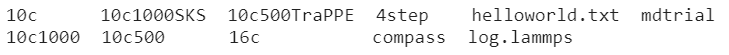
2. 上传/下载文件
通过sftp和trans进行文件传输,(trans搭建了连接的通道,sftp实现了文件传输协议,可以这样理解嘛?)
1 | # 指定本地的RSA私钥文件 |
上面的代码实现了把本地 'C:\Users\shen\DeskTop\helloworld.txt' 这个文件传输到服务器上 'WORK1/shen/helloworld.txt' 这个文件,接着又把这个文件下载回来,重命名为 new_helloworld.txt.
3. 修改服务器中文件内容
可以使用sftp对象的open方法,这和python本身的open方法的接口是一致的.
1 | f = sftp.open('WORK1/shen/test.txt','w') |
4. 关于环境变量
SSHclient.exec_command默认并不是以“login”模式执行命令的,因此有些文件并不会被source(比如.bash_profile),因此某些程序的初始化文件并不会执行,环境变量也不会被配置,这时可以将命令用"bash -lc ' some command ' "封装,这时会以"login"模式执行后面的命令,-l表示login模式,-c表示将字符串中的内容当作指令,可以通过在终端中运行man bash查询各参数的含义。比如典型的bjobs命令:
1 | stdin, stdout, stderr = ssh.exec_command("bash -c 'bjobs'",get_pty=True) |
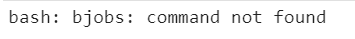
1 | stdin, stdout, stderr = ssh.exec_command("bash -lc 'bjobs'",get_pty=True) |